Frequently Asked Questions

FAQ
About the lessons:
Q: Where can I find the lessons I purchased on the website?
The easiest place to access your lessons is from the “My Account” page which will come up whenever you log in. After that, if you are moving around the site, you may easily return to that page by clicking on the “My Account” button in the upper right corner near the Log In and Log Out button.
Q: In what order should the lessons be presented?
A: There is no right or wrong order. We suggest that you look at the level’s accompanying spreadsheet to see which lesson fits best with the rest of teaching for the week, Of course – there is no harm in starting with letter A and marching along through to Z. It’s up to individual teacher preference.
Q: Do the lessons have to be stretched throughout a week? What if I only see my students three days a week?
A: While we have structured this resource to run in five sequential mini-lessons throughout the week it is up to the individual teacher on how to implement them. While we were in our trial phase with classes some teachers ran daily for five days, others doubled up portions and a couple even turned the lesson into a single session and ran it for the whole morning. One teacher set up a recording booth in the back of their classroom and on audio challenge day students went back an did their recordings when they had free time throughout the day. Our goal is to provide you with a handy resource – please feel free to adopt and adapt at your convenience.
About the site:
Q: What if I forget my password?
A: You can reset your password at the login page.
Q: May I share my subscription with a colleague?
A: Your subscription is yours alone. We trust that you will not share the copyrighted material outside of your own use with your students. The Share Sheets and lesson plans are printable for your convenience. Of course, the Share Sheets may be copied and sent home, however the lesson plans and slides are for your use and may not be copied for distribution to non-license holders.
Q: What if I am logged in but still having trouble with accessing my purchased lessons?
Clearing your browser history will often fix glitches. Follow the steps to clear you cache. Clearing for the last 24 hours will usually fix things.